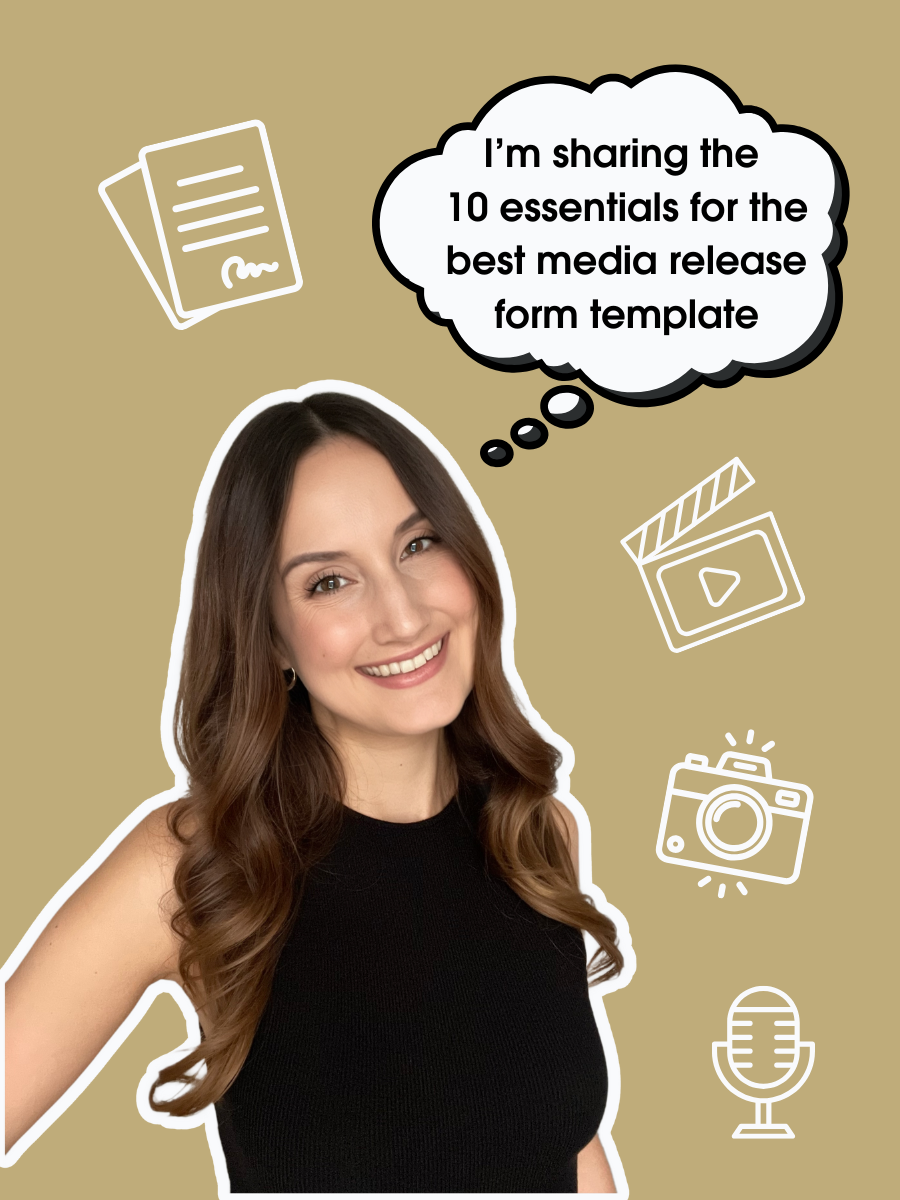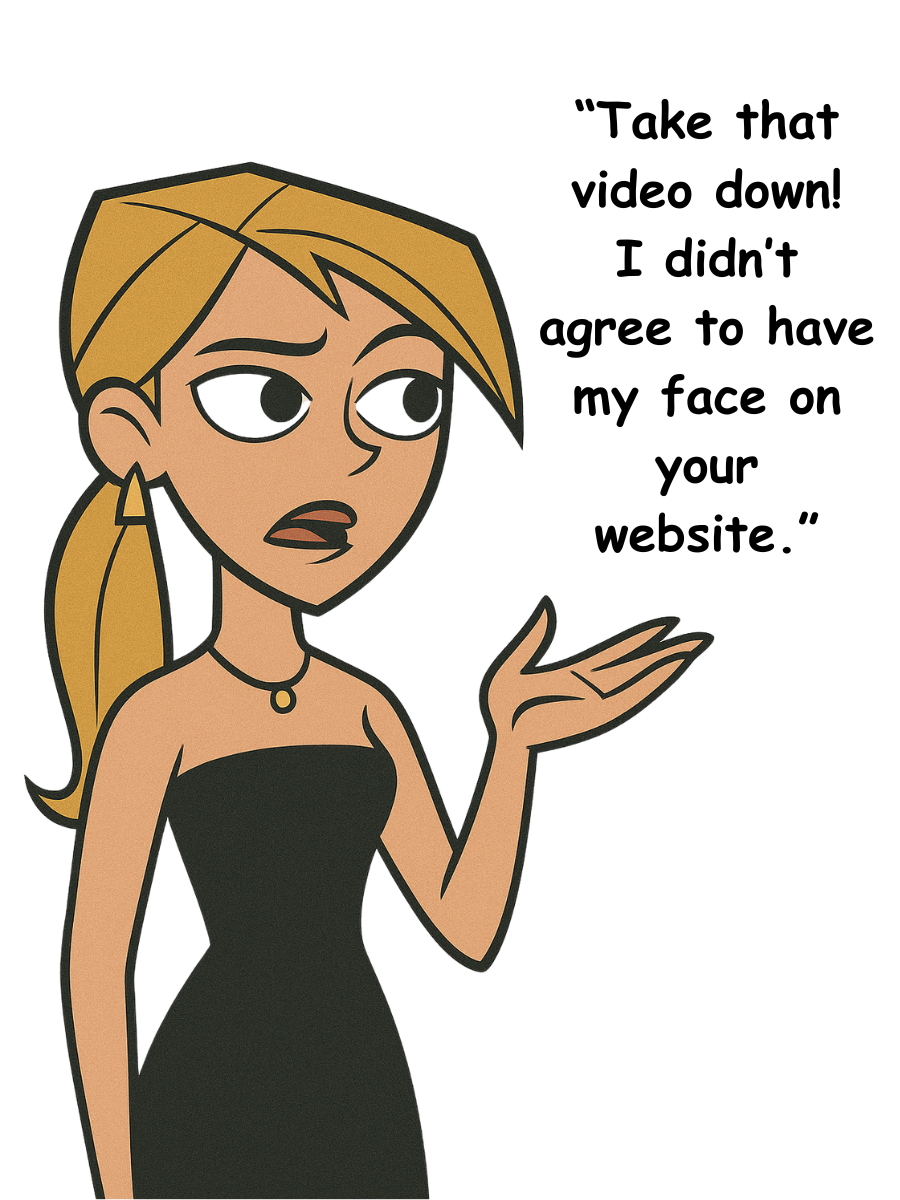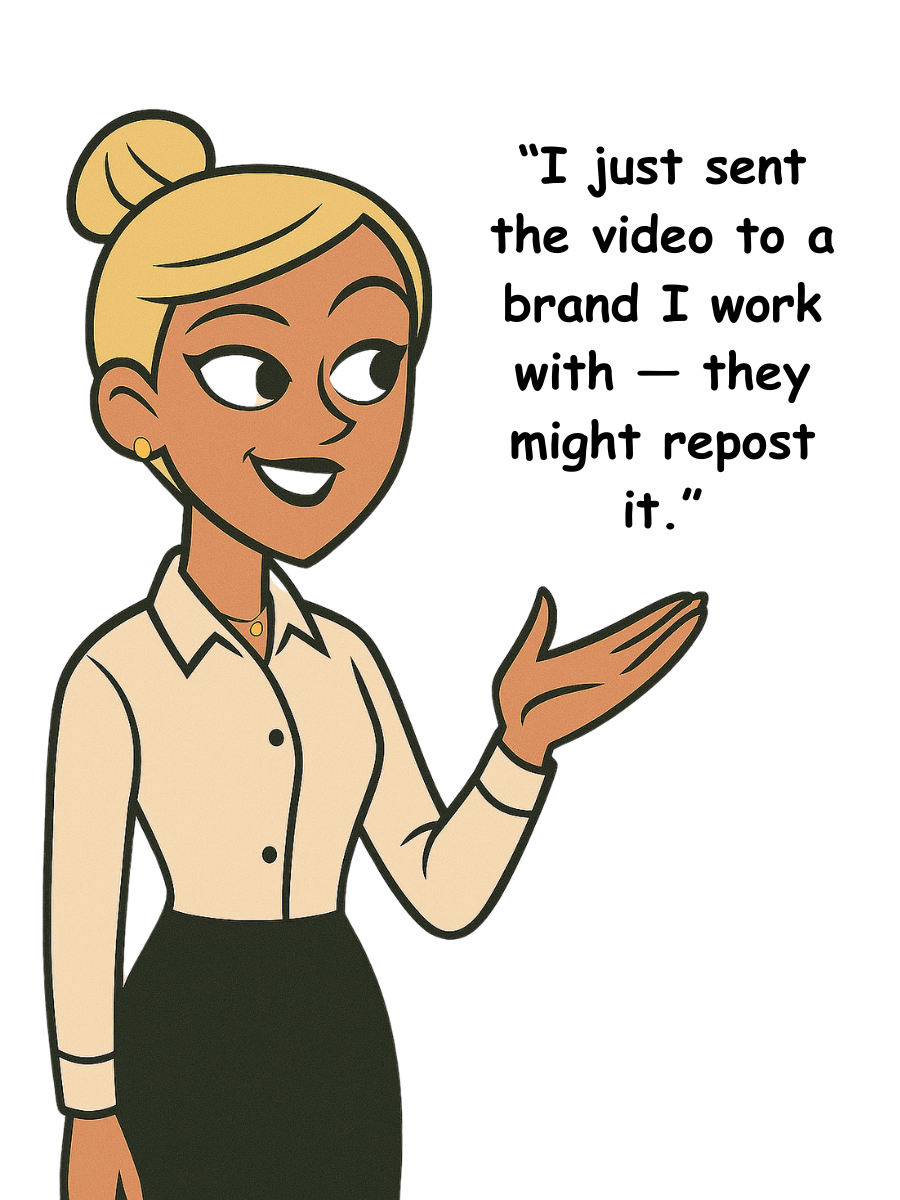10 Must-Have Clauses Your Media Release Form Template Needs (So You Can Post Without Legal Headaches)
Do you really need a media release form template to use photos, videos, or audio of someone? Absolutely — “sure, it’s fine” is not the same as legal consent.
As a business lawyer who drafts these every week, I’ve seen creators, photographers, and brands lose content (and money) because their media release form template was too vague or they skipped the form altogether.
In this guide, I’ll walk you through the 10 must-have clauses every media release form template needs — and why each one matters.
You’ll see why a simple media release form template isn’t enough, what a proper media consent form template includes, and when to choose a license vs. an assignment (you get both versions with mine).
By the end, you’ll know exactly what to include in your release form to protect your content, your rights, and your business — whether you’re publishing on a website, in print, or as a social media release form.
This post is all about the key essentials you need in your media release form template to protect your content and your business.
👉 Want the legalese done for you? Get my ready-to-use Media Release Form Template (includes both License and Assignment versions).
Best Media Release Form Template
The 10 Must-Haves Every Media Consent Form Template Should (Bot Often Doesn’t) Include
1. Clear, Written Consent (verbal “OK” isn’t enough)
One of the most important parts of any media release form template is explicit, written consent. Just because someone says you may take their photo or record them does not mean they’ve given you permission to use and publish that content.
Your media consent form template must clearly state that the person (the “releasor”) consents to:
Being photographed, recorded, or filmed on specific date(s) or within a date range.
The use and publication of their name, likeness, image, voice, personal details, and other identifiers.
The creation and use of the photos, videos, or audio.
Without this clause, you risk:
❌ Takedown demands after you’ve already published content.
❌ Claims for invasion of privacy or misuse, even if they posed willingly.
❌ Losing the right to monetize or repurpose the photos or video later.
This protection is essential whether you’re publishing online, in print, or as part of a social media release form.
👉 My Media Release Form Template (both License and Assignment versions) already includes the language you need for legal consent.
2. License vs. Assignment — Choose the Right Model for Your Project
The second must-have in your media release form template is clarity on whether the rights are licensed or assigned. These two options give you very different levels of control.
License → The Releasor keeps ownership but grants you broad rights to use the work.
Assignment → Ownership of the work is transferred to you, including the ability to enforce rights and register IP worldwide.
Both options are valid, but which one you need depends on your project:
Use a license when you need broad, ongoing rights to publish (social media, marketing campaigns, websites).
Use an assignment when you want full ownership (productions, commercial campaigns, or if you plan to resell or license the content yourself).
Without this distinction spelled out in a proper media release form, you risk:
❌ Disputes over who actually owns the content.
❌ Losing the right to stop others from using or copying it.
❌ Being unable to enforce your rights if someone infringes.
👉 My Media Release Form Template includes both versions — License and Assignment — so you can choose the right one without drafting from scratch.
3. A Purpose Clause That’s Broad and Specific
Your media release form template must set out the purpose of the content’s use. The trick is to keep it broad enough to future-proof your rights but specific enough to avoid claims of misleading someone (especially important when working with minors).
A solid purpose clause should:
State a specific intended use (e.g., “for the Winter 2025 social media campaign”).
But then also authorize use for any legal purpose in any medium, now or in the future.
And cover both commercial and non-commercial (future) uses (marketing, advertising, promotional).
Example: You make a short video of a minor for your children’s wear website. Later, you start a paid social media campaign and use the same clip as an ad. If the child’s parent only gave consent for use on the website, they could claim you exceeded the permission. And you’ll need to take your posts down.
A clear social media release form that lists website use and authorizes broader promotional/social use prevents disputes.
👉 My Media Release Form Template includes a purpose clause in which you can include all kinds of purposes, including website and social media use, plus guidance notes on how to fill it in.
4. Term, Territory & Media — Worldwide, Perpetual, and Non-Revocable
If you’re using a release for a license (not an assignment), your media release form template must also state how long you can use the content, where you can use it, and in what formats or media. Without this, the releasor could later try to limit or revoke your rights.
A solid license clause should make it clear that your rights are:
Perpetual — no expiry date.
Worldwide — valid in every country.
Any medium — covers both current and future platforms (“now known or later developed”).
Non-revocable — the releasor cannot withdraw consent once given.
In case of an assignment, however, ownership of the content transfers entirely to you. That means you don’t need a separate term/territory/media clause — because ownership gives you full control automatically.
When to use which:
Go with a license if you want the flexibility to use the content indefinitely without taking full ownership.
Choose an assignment when you need maximum control and ownership (e.g., commercial productions, ads with large budgets, or resale opportunities).
👉 My Media Release Form Template includes both versions, allowing you to select the one that best suits each project.
5. Optional Releasor’s License Back — Tight, Revocable, and Limited
Sometimes, you may want to let the releasor also use the content — for example, to repost it on their own social media or include it in a portfolio.
That’s why your media release form template should include an optional clause to license your work to the releasor, but with strict boundaries that:
Grants the releasor a non-exclusive, revocable license.
Makes it non-transferable and non-sublicensable.
Limits the use to a specific purpose (e.g., “portfolio only,” or “Instagram post with credit”).
If your release form doesn’t include clear boundaries, the releasor could:
❌ Use your content in ways you never agreed to.
❌ Share it with third parties or license it out themselves.
❌ Compete with your brand by republishing it without limits.
👉 Both License and Assignment versions of my Media Release Form include an optional “Releasor’s License” clause — you can keep and edit it for a specific use, or delete it entirely.
6. Consideration — Even If No Money Changes Hands
For your media release form template to be legally enforceable, there needs to be consideration — in simple terms, something of value exchanged between the parties. In many countries (like the US, UK, Canada, and Australia), a contract without consideration may not hold up in court.
The good news? Consideration doesn’t always mean payment. It can be:
A license to use the content in their own portfolio.
Acknowledgement or credit for their contribution.
A fee or lump sum you agree to pay.
A reference to another agreement where payment or value is already provided.
If your media release form doesn’t clearly state what the releasor receives in return, you risk:
❌ The release being challenged as unenforceable.
❌ A court treating the agreement as void for lack of consideration.
❌ Having no legal ground to rely on if the releasor later disputes your rights.
Get the Media Release Form That Covers What Other Templates Miss
By now, you’ve seen how much can go wrong if your release form skips key protections. My lawyer-drafted Media Release Form Template includes both License and Assignment versions, and it already covers:
✅ Clear written consent — so verbal “OK” isn’t enough to challenge you later.
✅ License and assignment options — pick the level of control you need.
✅ Purpose clause — broad and specific, with guidance notes for minors.
✅ Worldwide, perpetual rights — no expiry date, no take-backs.
✅ Optional releasor’s license back — tightly limited and revocable.
✅ Consideration options — credit, license, payment, or link to another contract.
Don’t gamble with a simple media release form template that won’t protect you. Get the form that’s ready to use and legally solid.
👉 Download the Media Release Form Template
7. Warranty & Indemnity — Make Sure They Own What They’re Giving You
Another critical part of your media release form template is a warranty and indemnity clause. This protects you if the releasor doesn’t actually have the authority to give you the rights you’re relying on.
Your release should require the releasor to warrant that:
The work is original and doesn’t contain third-party rights.
They have full power and authority to grant the rights (license or assignment).
The rights are free of claims, liens, or restrictions.
It should also include an indemnity: if a third party makes a claim, the releasor must cover your costs and provide reasonable assistance.
Situations where this matters:
A minor signs the media release form themselves without a guardian.
They use products that are actually not theirs.
They use a script or lyrics that are actually copyrighted by someone else.
Without warranties and indemnities, you risk being stuck with unusable content or expensive legal disputes.
👉 Both License and Assignment versions of my Media Release Form Template already include strong warranty and indemnity language — tailored to the rights model you choose.
8. Liability Release — Protect Yourself From Future Claims
Your media release form template should also include a liability release. This clause ensures that once the releasor has given you permission, they can’t turn around and sue you for how you use the content (as long as you’re acting within the scope of the agreement).
👉 Both License and Assignment versions of my Media Release Form Template include a comprehensive liability clause — so you’re fully protected.
9. Guardian’s Consent for Minors
If you’re photographing, filming, or recording anyone under the age of majority, your media release form template must include a guardian’s consent. Without it, the release is not enforceable because a minor cannot legally grant rights on their own.
A solid guardian’s consent clause should:
Confirm that the guardian has read and understood the full agreement.
Make the guardian expressly consent to all terms on behalf of the minor.
Be non-revocable — so the permission can’t be withdrawn later.
Affirm that the guardian has the legal authority to give this consent.
Without a guardian’s consent, you risk:
❌ Parents or guardians demanding content be taken down.
❌ Being accused of misleading or exploiting a minor.
❌ Having no legal right to keep or use the content in case of a dispute.
👉 Both License and Assignment versions of my Media Release Form Template include a dedicated Guardian’s Consent section — easy to toggle on when you’re working with students, schools, or youth projects.
10. Non-Disparagement, Confidentiality & Waivers — The “Silence is Golden” Protections
The final must-have in your media release form template is a set of protective clauses that prevent future disputes and safeguard your brand long after the content is published.
A strong release should include:
Non-Disparagement
Prevents the releasor from making unsubstantiated claims that harm your brand, products, or team.
Keeps your reputation safe even if the relationship ends badly.
Confidentiality
Ensures the releasor can’t share details about the agreement — including whether they were paid, how much, or the fact that they signed at all.
Protects sensitive business information tied to the project.
Waivers
Moral rights waiver — stops the releasor from later objecting to edits or demanding to approve the final cut.
Personality/publicity/privacy rights waiver — ensures you can use their likeness, voice, or identifiers commercially.
Approval rights waiver — gives you full freedom to edit, repurpose, and distribute the work without needing further sign-off.
The ULTIMATE Media Release Consent Free of Fluff
Don’t risk takedowns, disputes, or lost rights because of a vague or free template. My lawyer-drafted Media Release Form comes with both License and Assignment versions, allowing you to select the appropriate one for each project.
With it, you’ll have:
✅ Clear written consent that stands up legally
✅ License and assignment options — full control or flexible rights
✅ Broad + specific purpose clauses to avoid disputes (especially with minors)
✅ Worldwide, perpetual, any-medium rights locked in
✅ Optional license back for the releasor — tightly limited
✅ Consideration options so your contract is enforceable
✅ Warranties, indemnities, and liability releases to protect you from claims
✅ guardian’s consent for minors
✅ Non-disparagement, confidentiality, and waivers that protect your brand long-term
👉 Get the Media Release Form and publish your content with confidence.
This post was all about the 10 must-have clauses your media release form template needs so you can post your content without legal headaches.
Other posts you may like: