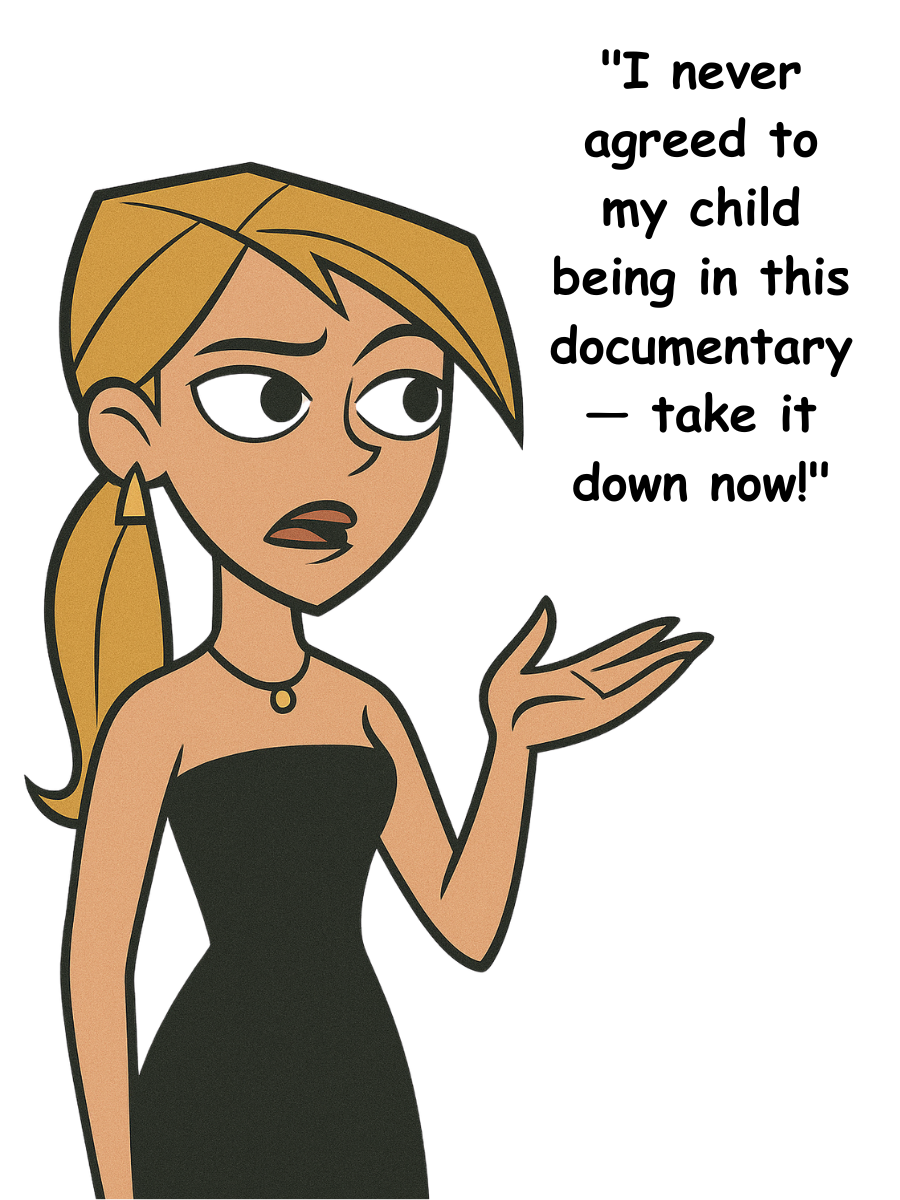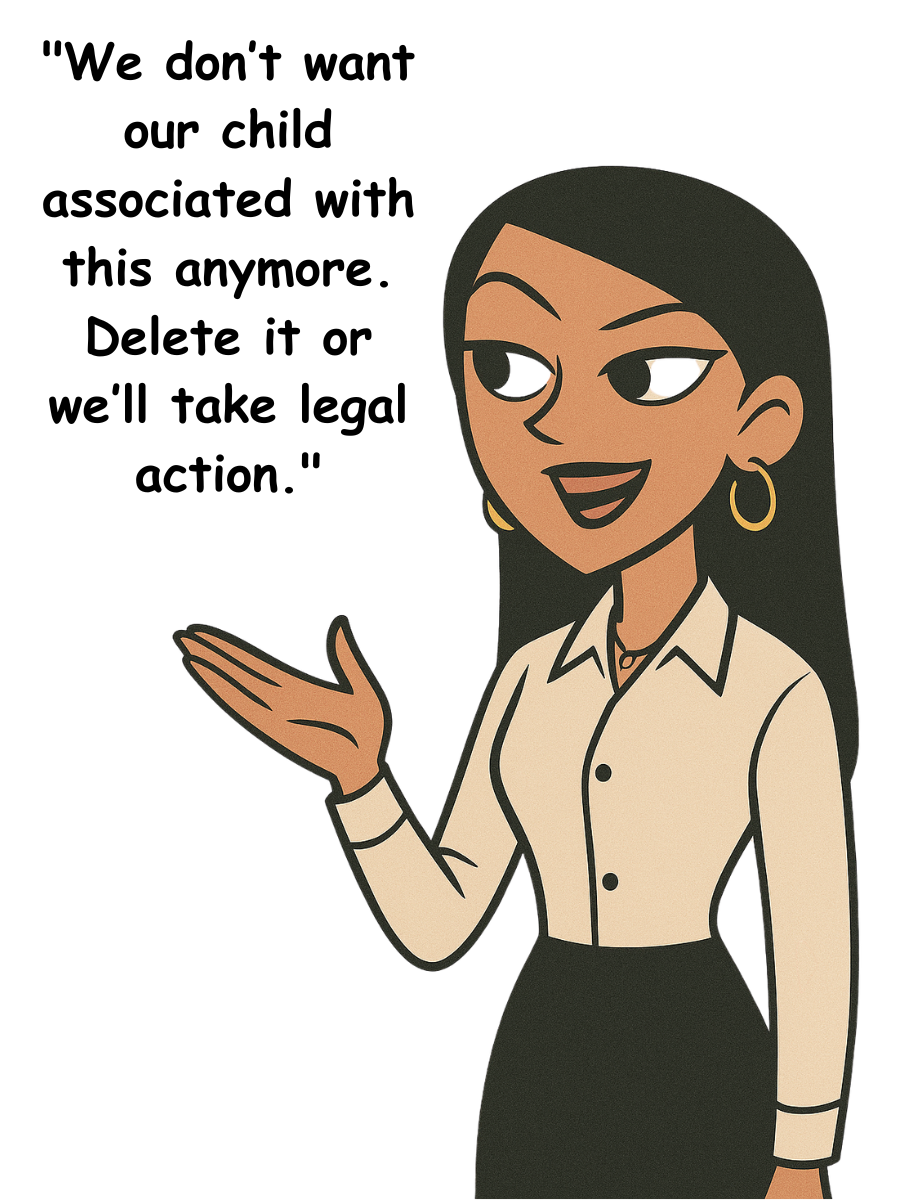7 Must-Haves in Your Photo and Video Release Form for Minors (So Parents Can’t Come After You Later)
Want to know exactly what to put in your photo and video release form for minors — so no parent can demand you take content down later?
Working with minors in photos or videos can be incredibly rewarding… and incredibly risky if you don’t have the right paperwork in place.
As a lawyer who drafts media release forms for creators, businesses, and schools worldwide, I’ve seen firsthand how quickly a simple shoot can turn into a legal headache when a parent changes their mind.
In this post, I’ll walk you through the 7 crucial elements you need in a photo and video release form for minors (sometimes called a minor photo release form template) to keep yourself fully protected.
Whether you found a free photo and video release form for minors online or are creating one from scratch, these must-haves will help you avoid disputes, safeguard your rights, and keep your content live.
By the end, you’ll know exactly how to protect yourself — and if you want to skip the guesswork, I’ll show you where to get my ready-made Media Release Form Template Bundle (which includes a minor photo Release Form template that includes all of these clauses (and more)).
This post is all about the key elements you must have in a photo and video release form for minors to protect yourself against angry parents.
Essential Photo and Video Release Form for Minors
The 7 Essentials for Your Photo and Video Release Form for Minors Template
1. The Minor’s Details
This might seem obvious, but it’s one of the most common mistakes I see — and it can make your entire release form useless if done wrong.
Your form must include the minor’s full legal name (first, middle, and last), date of birth, and current address. Without these details, you can’t prove exactly who the release applies to — and if there’s any dispute, the parent could argue the agreement doesn’t cover their child.
Example: Imagine you filmed a youth sports team and wrote “Emma Johnson” on the release form. Later, another “Emma Johnson” joins the team — and the parents of the first Emma say you never had permission to use their daughter’s footage. Suddenly, your rights are questioned, and you could be forced to pull your content.
Most of the time, you won’t know all this information upfront. That’s why your form should have a designated section where the parent or guardian fills it in themselves — ensuring accuracy and protecting you if anything is challenged later.
💡 Pro tip: My Photo and Video Release Form for Minors Template (included in my Media Release Form Bundle) includes a clear, fill-in-the-blank section for the minor’s details, so you can’t accidentally skip anything critical.
2. The Parent/Guardian’s Details
When you’re working with minors, the parent or legal guardian is the only person who can legally grant you permission to use the child’s photo, video, or audio. That’s why your release form must include their full legal name, current address, and relationship to the minor.
Skipping this step is like locking the front door but leaving the back wide open — a determined parent can still challenge your rights if you can’t prove the correct person signed on the child’s behalf.
Example: You’re filming a short documentary featuring a 15-year-old musician. The father signs the release, but it turns out the mother has sole legal custody. Months later, she finds the video online and demands it be taken down, claiming she never gave permission. Without verifying and recording the legal guardian’s details, you may have no defense.
Your form should also require the parent/guardian to confirm in writing that they have legal authority to grant permission. This closes the loophole where an unauthorized relative (or even a family friend) signs without actual legal rights.
💡 Pro tip: My Photo and Video Release Form for Minors includes a section that forces the parent/guardian to identify themselves, state their legal relationship to the minor, and confirm they have authority — so no one can later claim the wrong person signed.
3. Purpose
Even if you have full rights assigned to you, you still need to clearly spell out why and how the photo or video will be used. This is a crucial part of your photo and video release form for minors. Without this, parents can claim they were misled — and with minors, the law often favors them.
Your “purpose” section should cover:
Where the content will appear (social media, YouTube, Netflix documentary, website, printed flyers, etc.)
How it will be used (standalone, edited into other projects, part of advertising)
Which accounts or platforms will post it (especially if you manage multiple pages or brands)
Example: Let’s say you photograph a 14-year-old for a school project and post the image on your personal Instagram. A year later, you license that same photo to a company for use in an ad. If your form didn’t mention potential commercial use, the parents could demand its removal — or even sue for misrepresentation.
The smartest approach is to write your purpose broadly enough to allow for future uses, but still include any specific uses you already know. That way, there are no “surprises” for the parents and no legal openings for them to revoke consent.
💡 Pro tip: My Photo and Video Release Form for Minors is written to cover a wide range of uses without boxing you in — so you can safely repurpose content years down the line without needing a new release.
4. Rights Granted
Every person — including minors — has intellectual property rights in their likeness, image, and voice, along with privacy and personality rights. For minors, it’s their parents or legal guardians who decide how (or if) those rights can be used.
If your release form doesn’t clearly state what rights you’re getting — and in what form — the parents can still demand you delete or edit the content, even years later.
There are two main ways to protect yourself:
Assignment: The parent/guardian transfers all rights to you, making you the sole owner of the content.
License: They keep ownership but give you permission to use the content under agreed terms.
Example: You film a 16-year-old for a YouTube series. The release form says you can “use the footage,” but doesn’t specify whether it’s an assignment or a license, or how long the rights last. Two years later, the series gets picked up by a streaming service. The parents claim you’ve exceeded the original permission and demand a cut of the deal — or threaten legal action.
The fix? Exact legal wording in your minor photo release form template that defines the type of rights granted, their scope, and duration. Anything less leaves the door open for expensive disputes.
💡 Pro tip: My Photo and Video Release Form for Minors has bulletproof “rights granted” language, so there’s zero room for interpretation — and parents can’t change their mind after the fact.
5. Compensation Clause
Money disputes are one of the most common reasons parents of minors try to revoke consent — especially if the content becomes more valuable over time.
Your photo and video release form for minors pdf must clearly state:
Whether the minor is being paid at all
Exactly how much (if any) they’ll receive
That the parents are not entitled to payment
That the minor will never be owed further compensation (no royalties, residuals, or profit sharing)
Example: You feature a 13-year-old in a short video. It gets modest attention at first, but a year later, it goes viral on TikTok and is picked up by a major brand for a campaign. Without a rock-solid compensation clause, the parents could demand a large “back payment” — or threaten to have the content taken down until you pay.
A clear, upfront agreement prevents those conversations from ever happening. It also keeps you from getting locked into ongoing royalty obligations for a one-time appearance.
💡 Pro tip: My Photo and Video Release Form for Minors includes a detailed compensation section that closes every loophole — so even if your content blows up later, there’s no legal way for parents to come back for more.
6. Consent Duration & Prohibition to Revoke Consent
A signed release isn’t much use if the parent or guardian can revoke it later. That’s why your form needs a clear, separate statement that:
The parent/guardian consents indefinitely to your use of the minor’s photo, video, or audio.
This consent cannot be revoked once given.
Without this, you could find yourself scrambling to take down content months (or even years) after it’s published.
Example: You create an educational YouTube video featuring a 10-year-old. Two years later, the parents decide they no longer like how their child is portrayed. They demand you remove the video — and without an irrevocable consent clause, you may have no choice but to comply, even if the video has hundreds of thousands of views and is tied to your brand.
An airtight “no revocation” clause ensures your investment of time, money, and creative energy isn’t wiped out by a change of heart.
💡 Pro tip: My Photo and Video Release Form for Minors has consent language written so clearly that it stands up in court, giving you the peace of mind that your content can stay live for as long as you want.
7. Signature Boxes for Both the Minor and the Parent/Guardian
You can have the most beautifully written release form in the world — but without signatures, it’s legally worthless.
For minors, you should always get:
The parent or legal guardian’s signature (with date)
The minor’s signature (unless they’re a toddler or otherwise too young to sign)
Having both signatures shows that the child understands (to the extent they can) what they’re agreeing to, and that the parent has formally approved it. It’s a simple extra step that can make your form much stronger in court.
Example: A 17-year-old signs your release, but the parent doesn’t. Later, the parent claims they never agreed. Even if the teen understood and consented, the law still requires parental permission — so the release is unenforceable.
By requiring both signatures, you shut down that argument before it even starts.
💡 Pro tip: My Photo and Video Release Form for Minors includes separate signature blocks for the minor and their parent/guardian, so you’ll never accidentally leave yourself exposed.
Get the Best Photo and Video Release Form for Minors Online!
Working with minors in photos or videos can be rewarding, but it also comes with unique legal risks. If your release form is missing even one of these seven elements, you could face takedown demands, payment disputes, or even lawsuits — all of which can cost far more than creating the right form in the first place.
You now know exactly what your photo and video release form for minors should include to protect yourself and your content: from complete personal details to an airtight rights clause, clear payment terms, irrevocable consent, and proper signatures.
Instead of piecing it together yourself (and risking a loophole), you can skip the guesswork and start with my Media Release Form Bundle (which includes photo and video release form for minors & more!) — already drafted by a lawyer and covering all the elements we’ve discussed (plus extra protections most people forget).
✅ Works for photos, videos, audio, text, and other media.
✅ Covers both minors and adults.
✅ Protects you for social media, websites, courses, ads, and more.
✅ Includes clauses for indefinite consent, no future compensation, and clear rights granted.
✅ Fill-in-the-blank format so you can use it immediately.
🔗 Get the Media Release Form Template here → and make sure you’re fully protected before you hit record or post your next piece of content.
This post was all about the crucial element you need in your photo and video release form template for minors to avoid angry parents.
💡 Related reading: